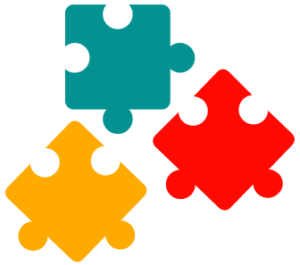Tableau HR Dashboard User Story
Comprehensive Guide to Building an Effective HR Dashboard
Overview
As an HR manager, I want a comprehensive dashboard to analyze human resources data, providing both summary views for high-level insights and detailed employee records for in-depth analysis
Summary View
The summary view should be divided into three main sections: Overview, Demographics, and Income Analysis.
Overview
The Overview section should provide a snapshot of the overall HR metrics, including:
- Display the total number of hired employees, active employees, and terminated employees.
- Visualize the total number of employees hired and terminated over the years.
- Present a breakdown of total employees by department and job titles.
- Compare total employees between headquarters (HQ) and branch.
- Show the distribution of employees by city and state.
Demographics
The Demographics section should offer insights into the composition of the workforce, including:
- Present the gender ratio in the company.
- Visualize the distribution of employees across age groups and education levels.
- Show the total number of employees within each age group.
- Show the total number of employees within each education level.
- Present the correlation between employees's educational backgrounds and their performance ratings.
Income
The income analysis section should focus on salary-related metrics, including:
- Compare salaries across different education levels for both genders to identify any discrepancies or patterns.
- Present how the age correlate with the salary for employees in each departement.
Detailed Employee Records
Provide a comprehensive list of all employees with necessary information such as name, department, position, gender, age, education, and salary.