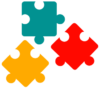SQL Basics
Menu
Querying Data
Menu
Filtering Data
Menu
Joining Tables
Menu
SQL Functions
Menu
Modifying Data
Menu
Defining Data
Menu
SQL LIMIT
In this tutorial, you will learn how to retrieve a fixed number of rows using the SQL LIMIT and TOP keywords.
Syntax
The basic syntax of the LIMIT clause to sort the data returned by a query, can be given with:

SELECT column_names
FROM table_name
LIMIT number

SELECT TOP number column_names
FROM table_name
Examples
To understand the LIMIT statement in a better way, let’s look at the following customers table in our tutorial database:
Customers
| customer_id | first_name | last_name | country | score |
|---|---|---|---|---|
| 1 | Maria | Cramer | Germany | 350 |
| 2 | John | Steel | USA | 900 |
| 3 | Georg | Pipps | UK | 750 |
| 4 | Martin | Müller | Germany | 500 |
| 5 | Peter | Franken | USA | NULL |
Now, let’s check out some examples that demonstrate how it actually works.
We have the following task be to solve using SQL statements

Retrieve only
two
customers
The following SQL statement will returns only 2 customers from the database

SELECT *
FROM customers
LIMIT 2
After executing the above query, you’ll get the result set something like this:
| customer_id | first_name | last_name | country | score |
|---|---|---|---|---|
| 1 | Maria | Cramer | Germany | 350 |
| 2 | John | Steel | USA | 900 |
As you can see the output contains only two customers from the table customers.
.
Baraa Khatib Salkini
I am senior IT solution architect with 10 years of experience working in top projects in top companies in Germany. I will share my experience by creating tutorials about data, Data Analytics, Data Engineering, Data Modelling, Data Visualization, Data Mining and A.I.
All Posts