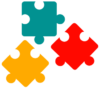Welcome to the SQL Course!
In this course, we will be practicing using Microsoft SQL Server, and you need to download SSMS (Microsoft SQL Server Management Studio) to connect to the database and practice SQL with me throughout the course.
All chapters will utilize a very simple dataset that I've created specifically for this course, covering all the functions and concepts you'll learn (See Download Course Data).
Throughout the course, you will learn, step by step, how to download and install SSMS and how to import the databases. Please place the files in the following path. It should work if you downloaded the same version, and you didn't change the installation path, otherwise, you have to find the path on your own 😅
Note: Make sure to place the downloaded databases in the following path:
C:\Program Files\Microsoft SQL Server\MSSQL16.SQLEXPRESS\MSSQL\Backup
Download SQL Server Express (Free), which is the server where the database will live.
Download SSMS (Microsoft SQL Server Management Studio) which is graphical user interface for interacting with a database.
Download the Sales Dataset. It is a straightforward dataset designed for practicing SQL throughout the entire course.
Data Model of Sales dataset that is used in all chapters.
Download Sales Dataset. It is very simple dataset to practice SQL functions and task through the whole course.
Data Model of Microsoft AdventureWorks data warehouse database.
Data Model of Microsoft AdventureWorks OLTP database.
SQL Data Warehouse Project
This project demonstrates a comprehensive data warehousing and analytics solution, from building a data warehouse to generating actionable insights. Designed as a portfolio project, it highlights industry best practices in data engineering and analytics.
IMPORTANT! Links to Project Resources:
- Download All Project Files: Access all necessary datasets and project resources in one place.
- SQL Project Git Repository
- Project Management & Steps (Notion) : Detailed project phases, tasks.
Links to Project Tools:
- SQL Server Express: Lightweight server for hosting your SQL database.
- SQL Server Management Studio (SSMS): GUI for managing and interacting with databases.
- Git Repository: Set up a GitHub account and repository to manage, version, and collaborate on your code efficiently.
- DrawIO: Design data architecture, models, flows, and diagrams.
- Notion: All-in-one tool for project management and organization.
SQL Cheat Sheets
I’ve created SQL cheat sheets for you—perfect for swift access during your learning journey. No need to memorize everything!
This cheat sheet provides essential SQL tips for optimizing query performance, improving data retrieval, and managing indexes effectively. It covers best practices for fetching, filtering, joining, aggregating data, and much more, ensuring your queries are efficient and reliable